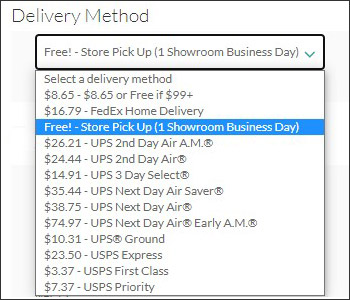Pickup in Store
We've gotten a lot of complaints about the quirks and extra clicks and taps in the "Store Locator" feature that came with our December 20221 website upgrade, so we're in the process of getting rid of it.
- Now when you want to pick up an order in our Showroom: Simply order the items you want (here at www.rings-things.com), and when you get to the Shipping / Delivery section, choose the Store Pickup "shipping" option.
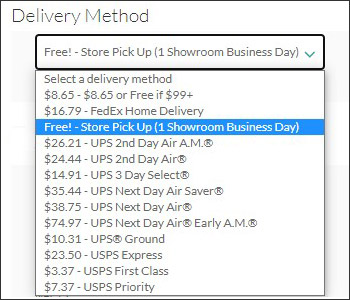
- As soon as you submit your order, you'll receive a confirmation auto-email and (if applicable) a 2nd email regarding any out-of-stock items.
- If you pre-pay your order with PayPal or a credit card, then we'll pull your order and have it waiting for you when you arrive -- just be sure to watch for a "ready for pickup" email saying it's ready. (If you don't receive this email, then come in during regular Showroom hours and we'll finish getting it ready for you ASAP.)
- If you choose "Pay in Showroom" then we'll pull your order and have it waiting for you when you arrive, and you'll have the option of adding more to it, or nixing items that don't look like they'll work for you.
If the "Store Locator" feature is still enabled at the time you read this... you're welcome to use it if you want to! See instructions below:
- In an item's details, or in the View Cart summary, choose "Pickup in Store – Free!".
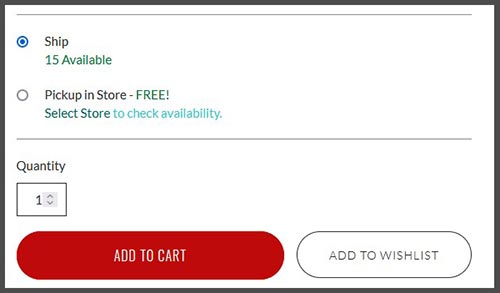
- The first time you choose the "Pickup in Store" option, you'll need to select a store.
Don't worry – you don't need to give Google permission to know your location.
Just type Spokane WA and then press the "Spokane WA USA" option.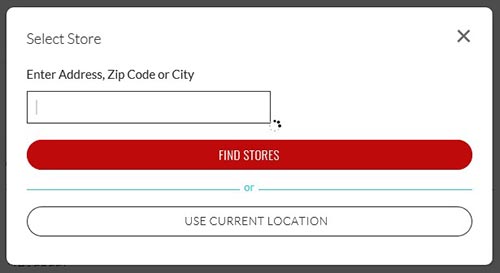
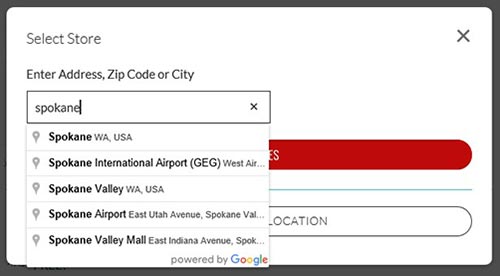
Press the red "Select for Pickup" button next to our "Main" (and only) location.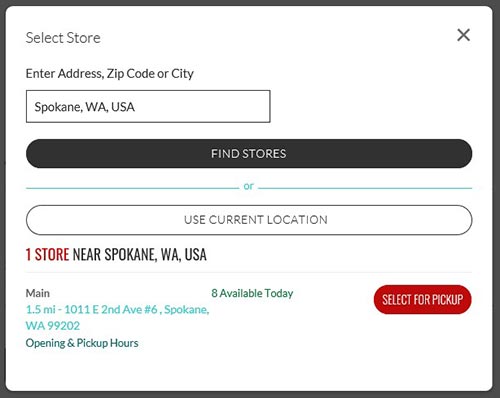
- You can "click as you go" while shopping, or wait until the end.
To quickly choose "Pickup in Store" while double-checking your final order/items, press the cart icon in the upper right corner of the screen: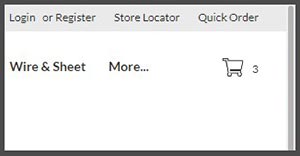
then "View Cart"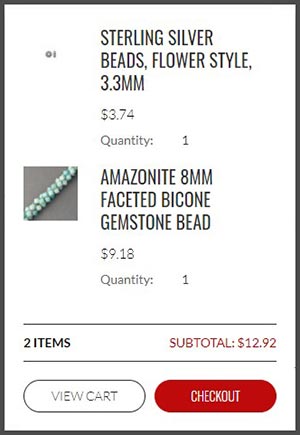
Now press "Pickup in Store – Free!" by each item: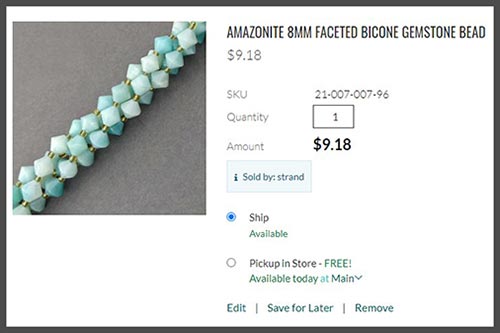
- What about items that won't let you choose "Pickup in Store"?
This means the items are out of stock. Just leave the default of "Ship" for these items, and we'll contact you when they're back in stock. (We can change them to Store Pickup once they're back in stock.)
Feb 22nd 2023
Our Bead Blog
-
Simply Springy 2-Hole Bracelet
Apr 28th 2025Designed by: Guest Designer Deb Floros Suggested Supplies 1 #61-840-50-01 Beadalon Cord, WildFire,
-
Exotic Statement Necklace
Apr 28th 2025Designed by: Guest Designer Deb Floros Suggested Supplies 1 #88-400-003-5 58x50mm Pewter Connector,
-
Rubber Tubing Necklace and Memory Wire Bracelet Set
Mar 21st 2025Designed by: Guest Designer Deb Floros Suggested Supplies 1 #61-622-02 2mm Rubber Cord, Bulk,